Examples
Dynamic Data from Databases
The table below shows a simple LIVE v-creator example in action.
The example was created using an automatically generated database module. The figure below shows the steps to creating the module.
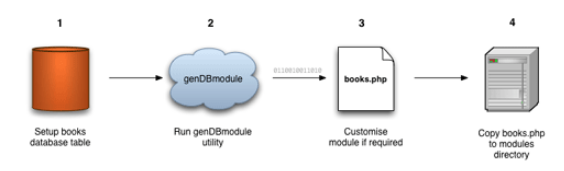
- A simple database table called books with the columns book_id, book_title, author and ISBN was created
- The supplied genDBmodule utility was then run against the database table to create a database module called books.php
- A few simple changes were then made to the generated code to order by book title and flag rows as odd or even
- The books.php file is copied to the user modules directory
In total less than 5 minutes work.
To generate the above table the following HTML & v-creator tags were used:
<table>
<tr>
<th>Title<th>
<th>Author<th>
<th>ISBN<th>
<tr>
|{LOOP:books}|
<tr |{COND:odd_row}|style="background: #dfdfdf;"|{CEND}|>
<td>|{DATA:book_title}|<td>
<td>|{DATA:author}|<td>
<td>|{DATA:isbn}|<td>
<tr>
|{LEND}|
<table>
Module Reuse
We can now reuse the book module to produce other dynamic elements.
Or lists of data:
- Cascading Style Sheets: The Definitive Guide, 2nd Edition
- Essential CVS
- HTML & XHTML: The Definitive Guide, 5th Edition
- Learning PHP 5
- Learning the vi Editor, 6th Edition
- Programming PHP
- Understanding the Linux Kernel, 2nd Edition
<ul>
|{book_id=VC_NULL}|
|{LOOP:books}|
<li>|{DATA:book_author}|</li>
|{LEND}|
</ul>
Conditional Content
v-creator also makes it easy to have content displayed based on conditional tests. As the books module has an odd/even flag it will be used to demonstrate conditional testing by only showing books from even database rows:
- Cascading Style Sheets: The Definitive Guide, 2nd Edition
- HTML & XHTML: The Definitive Guide, 5th Edition
- Learning the vi Editor, 6th Edition
- Understanding the Linux Kernel, 2nd Edition
<ul>
|{book_id=VC_NULL}|
|{LOOP:books}|
|{COND:odd_row}|
<li>|{DATA:book_author}|</li>
|{CEND}|
|{LEND}|
</ul>



